Our Solution Portfolios
Robust, Enterprise-grade
Capabilities
Cyber Security
In today's interconnected world, the complexity and importance of cybersecurity cannot be overstated. Yet, it's often misunderstood and approached in isolated silos within organizations. At NETCB, we champion a holistic approach to cybersecurity, addressing every facet to safeguard your digital landscape.
Hybrid-Cloud
NETCB specialises in delivering hybrid-cloud solutions designed to provide businesses with the flexibility, scalability, and security needed to manage modern IT environments. Our portfolio integrates on-premises infrastructure with cloud platforms, enabling seamless operations across diverse environments.
Digital Workspaces
NETCB has been a trusted provider of solutions for building Secure Digital Workspaces, offering clients comprehensive capabilities to establish and enhance their digital environments. Over the years, NETCB has integrated our own innovations with technology from leading technology partners, delivering tailored solutions that meet the evolving needs of modern organisations.
Open Source
NETCB helps organisations across Africa adopt open source confidently by delivering enterprise-grade implementation, integration, and ongoing support. We enable secure, scalable, cost-effective solutions that reduce vendor lock-in, while aligning open technologies with real operational requirements and measurable business outcomes.



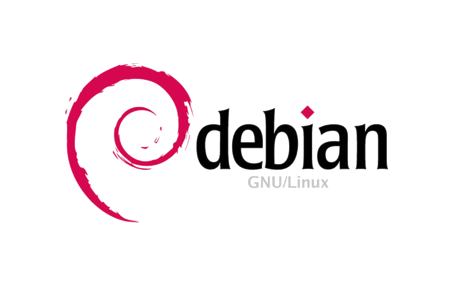





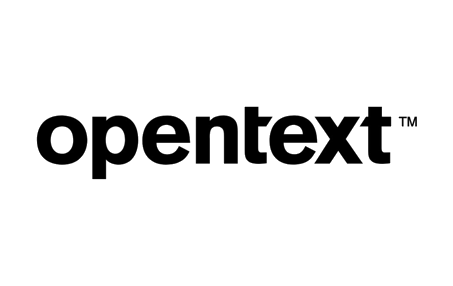

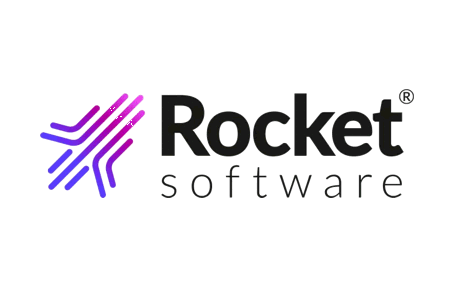





Contact us today and let's explore
